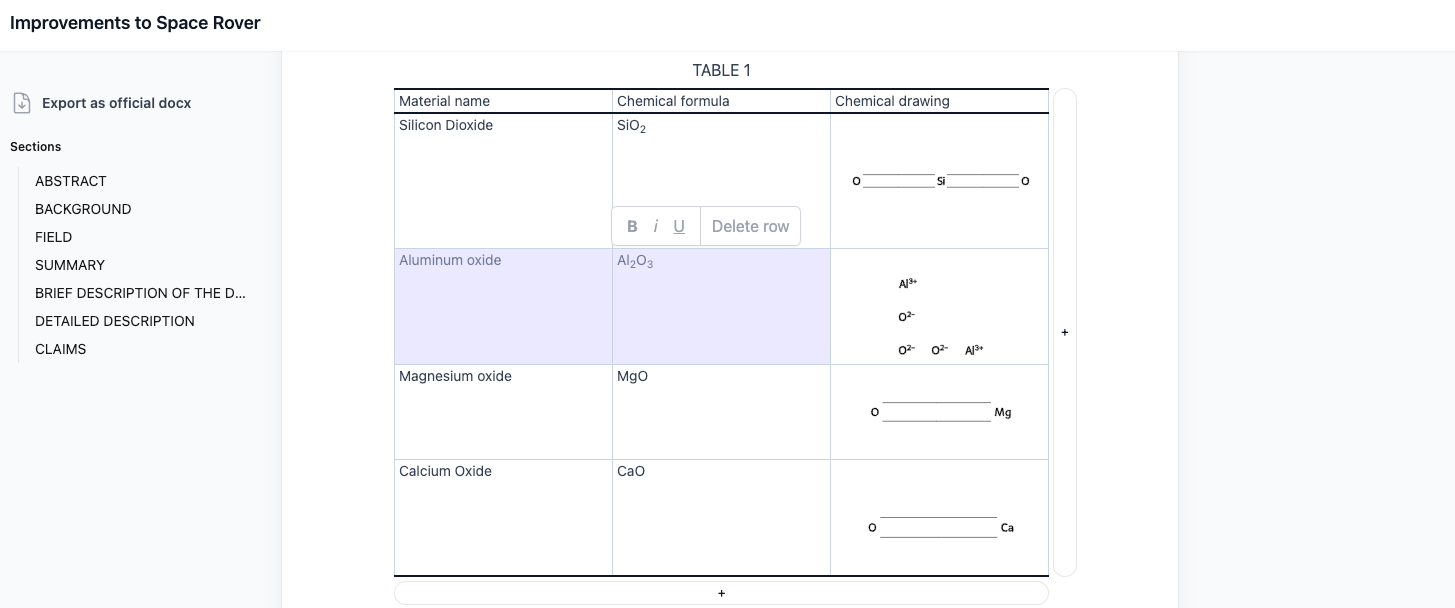System Language Support
Edge now supports languages in your system.
Previously, we shipped beta support for languages for the Assistant. Today, we are are also shipping support for changing the system language. This means that the buttons and text of the web app will be whatever you select.
By default, Edge will correspond to the language setting of your browser. But if you want the language to be something else, you can go to the personalization page and change it.
You can access this setting from the profile personalization page. We currently support English, German, French, Japanese, Spanish, Portuguese, and Chinese (Simplified).
Better table editing
Edge has the easiest to use tables available. We have also improved the experience of editing tables.
If you highlight more than two cells in a row, an option will appear to delete that row. Similarly, if you highlight more than two cells in a column, an option will appear to delete that column. If you select a rectangle, you will be given the option to delete all rows and columns.
To delete a table, highlight the entire table and press backspace.
Updates to the assistant
We have prioritized support in our Assistant for figures, which are one of the most important and tedious parts of patents. You can already ask the Assistant to write a detailed description of your figure. Now, you can also ask the Assistant to write a brief description of a figure in the Brief Description of Figures section.
We also shipped several updates to the Assistant that fixed bugs relating to formatting.
Interested? Reach out and sign up today.